Steganos locknote Presentation
At least, you have got one e-mail account, one on-line bank account. For now, you have got 2 user accounts et 2 passwords to remember.
Usually, each has a secondary e-mail account : hotmail, caramail, ...
Today, a growing number of websites require an account creation.
One more time, you have to create another user account with a password.
For the user, you try to type your first name, for example : lolo.
Of course, this user already exists.
So, it is rejected and the site asks you to choose another one.
Finally, The list of doubles (user, passwords) looks like this :
- user : lolo99
password : cerise - lolo173
- ...
It's completely, impossible to remember these informations, without writing them somewhere.
Keeping these informations in a readable manner and exposed to anyone, inside an Excel spreadsheet for example, is not safe.
LockNote offers a simple solution to this problem.
It saves these private informations in an encrypted manner.
Thus, in order to read your private informations, you will need a password, one more time.
But it will be the last one, you will have to remember.
Using LockNote doesn't require any special knowledge. It is so simple, that it doesn't require any tutorial, but my experiment taught me that to evoke the term cryptography, generally awake ancestral fears.
So, here is an illustrated description, step by step.
How to ?
Step 1 : Download LockNote
![]() Download LockNote
You get a program named locknote. No installation is necessary.
Download LockNote
You get a program named locknote. No installation is necessary.

Step 2 : Type your personal datas
Double click on locknote.exe. You notice that the application looks like a simple text editor.
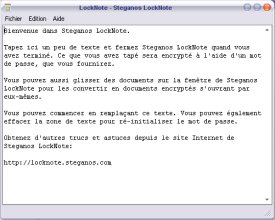
Replace the help text with your datas. For example :
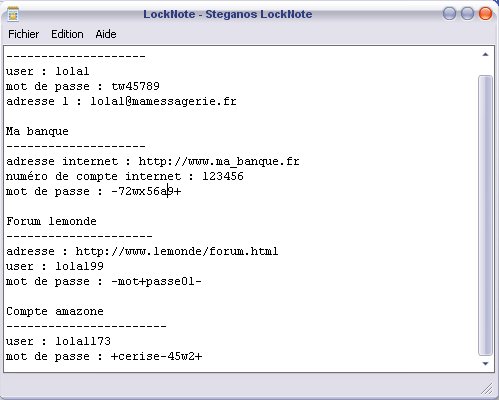
Step 3 : Save the file
Menu File -> Save As : Type the file name. You don't need to add any extension.
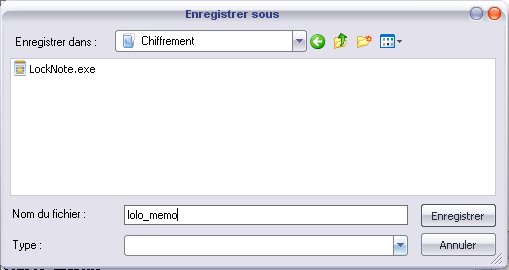
Step 4 : Create a password
LockNote requires a password. It will be the one and only one password, you will have to remember.
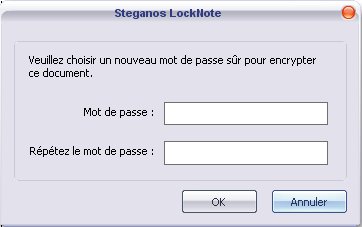
You get a file with the name you gave it at the previous step with a ".exe" extension.

Step 5 : That's all
You can move the file at any location because the program works alone.
Each time you want to watch your personal informations, simply double click on LockNote, type the
password you created at step 4.
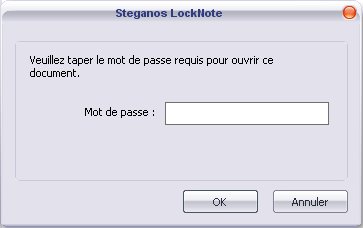
Tip : Do not forget to save a copy of the file on an usb disk. This way, You won't lose your datas in case of a PC crash and you will be able to carry them at the office.

